Affiliate Program Orientation Guide
Affiliate Program Orientation Guide
3. The Accounting Section
Click here to enter the Accounting section of the Club. This is where you can access...
A) Grand Total Sales Commission Earned for the Month
B) Your Current First-Purchase Commission Status
C) Your Current Repeat-Purchase Commission Status
D) Your Current Team Commission Status
E) Accounting Archives
Here are the details...
A) Current Grand Total Sales Commission Earned for the Month
Everybody's favorite section... the grand total of all amounts...
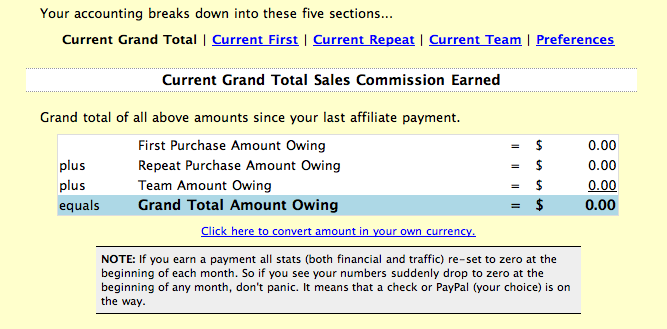
B) Your Current First-Purchase Commission Status (since previous payment)
This section covers purchases and deductions (technical ordering problems, refunds or credit-card bounce backs, etc.) by first-time-buying customers since your last affiliate payment. The following FPSC data is provided...
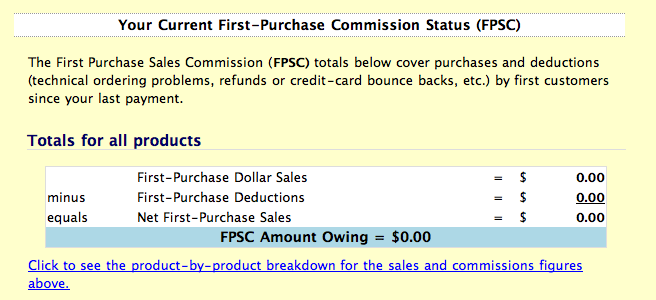
The above data is also available for each product. Click on the text link (Click to see the product-by-product breakdown for the sales and commission figures above) on that page.
This link takes you to a page that breaks down the total sales and commissions on a product-by-product basis. From there...
You can drill down even further, to get the date of order, first name of customer, last four digits of her phone number and last four digits of credit card. Yes, you can drill as deeply into your accounting data as you want, right down to each order!
This provides a way for you to "spot-check" our integrity. We don't just tell you that you can trust us -- we provide you with a way to audit your account at any time. You can even audit our books (see Affiliate Agreement for details).
Why do we do all this? We take our relationship with you seriously.
In this section, you will also see visitor totals, with links to detailed breakdowns for first-time visitors, sales units, and Conversion Rates. It even tells your average Conversion Rate, compared to the entire affiliate base.
Compare how you're doing! If your CR is much below the CR of all affiliates, you know you could be doing something better.
C) Your Current Repeat-Purchase Commission Status (since previous payment)
This section covers purchases and deductions (technical ordering problems, refunds or credit-card bounce backs, etc.) by repeat-buying customers (i.e., by your lifetime customers) since your last affiliate payment. The RPSC and visitor data provided is the same as described in the previous section. The TVI calculates the final RPSC owing to you.
D) Your Current Team Commission Status (since your previous payment)
This section covers the total of all commissions earned by your entire Team of affiliates since your last affiliate payment (i.e., TTE). Your TVI determines what percent of the TTE that you earn for the month. You can view the...
Click on the Your "Click to see the Team Earnings breakdown and coaching section" link to drill down to a page that lists useful Team statistics...
- the TTE (repeated for convenience)
- the total number of members in your Team
- the number with more than $100 in Total Dollar Sales in previous month
- the number with over $1,000 in Total Dollar Sales in previous month.
This page also lists all Team members. It provides, for each member of your team, the last name, first name, Total Commission earned, and an e-mail link (members may opt out of being listed -- in that case, you'll see "Opt-Out").
And finally, there is also a Team Export function. It empowers you to contact all your Team members that have given permission to be contacted.
E) Accounting Archives
Your password-protected Affiliate Program Club also shows you a list of all payments ever paid to you, with percentile ranking -- each of these appears as a link. Clicking on any link sends you to the complete breakdown, including the number of visitors and conversion Rates, for each period, as outlined above.
In addition, you can audit us at any time by clicking through each transaction in the archives and drilling all the way down to the last 4 digits of the customer's credit card. You have total confidence in our honesty.
3.1 Set Preferences
In the Accounting section, you can also customize how you would like us to work with you...- set the currency of your payment -- do you want PayPal, or a check -- US $ drawn on an American bank, or CAD $ drawn on a Canadian bank?
- set the reporting schedule -- how frequently you'd like to receive the Five Pillar Affiliate Report. If a weekly schedule is too frequent, simply go the "Affiliate Report Frequency " section of the Accounting home page and change the frequency to monthly.
- set the affiliate payment level -- do you want to receive a payment only when the amount owing exceeds $100? Or, if the amount is less than $100, do you still want to receive a payment ($5 service fee on checks only)?
- set purchase notification -- do you want to receive notification every time one of your visitors orders any product? This notice will show the...
-
- date of purchase and what kind of purchase (First-time or Repeat)
- first name of customer with last four digits of phone number and last four digits of credit card (if available)
- product name and price, and commission earned for that sale.
- set new affiliate notification -- do you want to receive notification every time you have a new affiliate in your Team? This notice discloses date, first name, and e-mail address (if they opted in to be contacted).
The default setting for both notification is on. You can turn either or both off at the Affiliate Program Club. I suggest keeping both on. It's great feedback. And it really starts off your new Team member well if you send a personal welcome, with a few of your best strategies and techniques.
Customize as you wish.
3.2. Track It!
The Affiliate Program Club provides cumulative traffic stats reporting for the various landing pages...Conversion Rate for First-Time Visitors
First-Time Visitors, Special Offerings
First-Time Visitors, Business-Category-Specific Sites
You can also use Track It! to monitor special campaigns, articles, ads, etc., and it will report your ROI (Return on Investment).
That's it for the Accounting section of the Club. Before we wrap up your orientation, let's highlight another important part of the Affiliate Program.
<< Back to The Affiliate Program | Forward to Affiliate Support >>